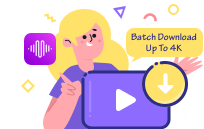How to use YTMP3 Downloader?Detailed Steps here!
What is YTMP3 Downloader
YTMP3 Downloader is a popular tool that allows users to convert YouTube videos into high-quality MP3 files for offline listening. This handy software enables you to easily extract audio from any YouTube video and save it to your device in just a few simple steps.
Unlike other YouTube to MP3 converters, YTMP3 Downloader is known for its user-friendly interface and fast conversion speed. With this tool, you can effortlessly download your favorite music tracks or podcasts without the need to be online, making it convenient for on-the-go listening.
In addition to converting YouTube videos to MP3 files, YTMP3 Downloader also supports other popular audio formats such as AAC, M4A, and WAV. This flexibility allows you to choose the format that best suits your needs and preferences.Overall, YTMP3 Downloader is a versatile and reliable tool that simplifies the process of extracting audio from YouTube videos.
Overview on How to download YTMP3
Downloading your favorite music or videos from YouTube with YTMP3 is a straightforward process that can be done in just a few simple steps. Here’s a guide on how to download content using YTMP3:
- Copy the URL of the YouTube video you want to download.
- Visit the YTMP3 website and paste the YouTube video URL into the provided space.
- Click on the “Convert” button to begin the conversion process.
- Wait for the conversion to be completed, and then click on the “Download” button to save the file to your device.
- Choose the desired format and quality for the downloaded file.
- Your music or video will now be saved to your device for offline listening or viewing.
It’s important to note that downloading copyrighted content without permission is illegal, so make sure to only download content that is authorized for downloading. YTMP3 makes it easy to download content for personal use, but it’s essential to respect copyright laws and intellectual property rights.
By following these simple steps, you can effortlessly download your favorite YouTube content using YTMP3. Enjoy your music and videos on the go without worrying about data or internet connection.
Detailed Steps of Downloading Videos Using YTMP3.ch
Step1: Get the YouTube URL via “Ctrl+C”.
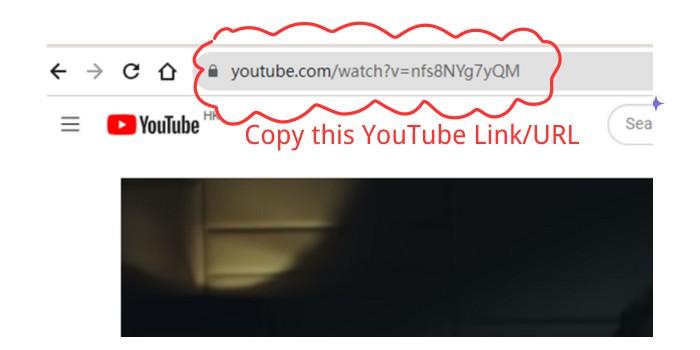
Step 2: Paste the URL in the Search box, and Click “Start
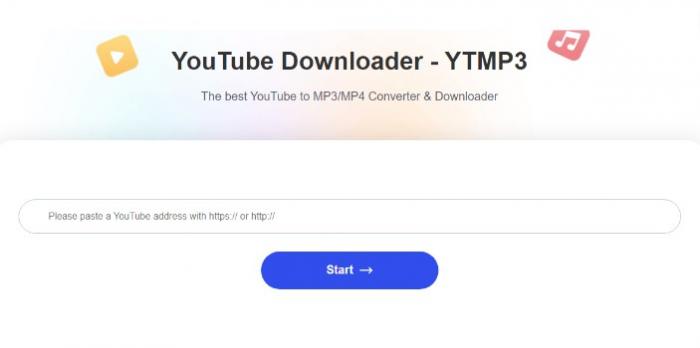
Step3: Select the Video or Audio quality you need and click the "Download" button.
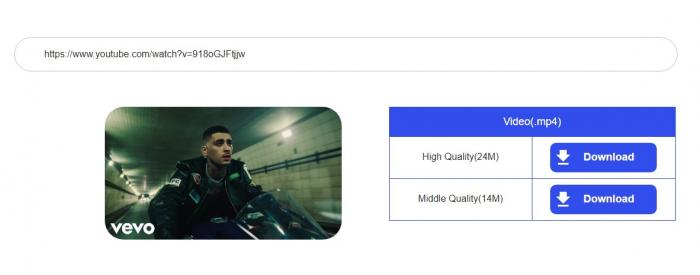
What is YouTube URL/Link?
It is a link like https://youtube.com/watch?v=ABCD666
How to Copy a URL on the YouTube Through the Browser?
Step 1: Log in to YouTube
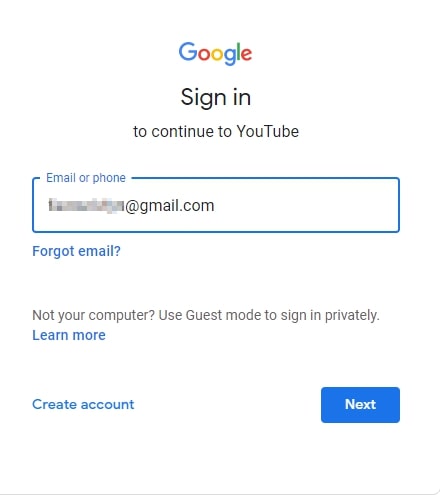
Open your browser and search www.youtube.com. Enter your Google account details to sign in and continue. Besides, you can go directly to your YouTube homepage if you have already signed in on that computer.
Step 2: Locate the video
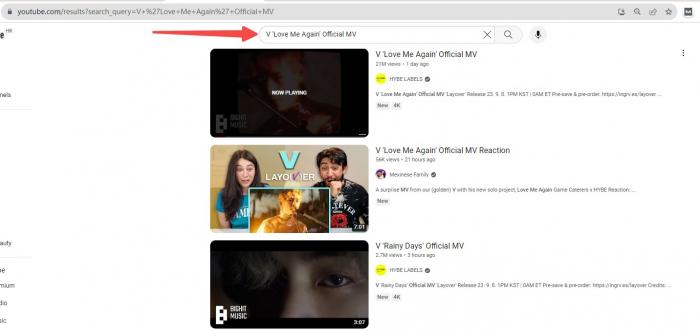
On the search bar, type the name of the video whose link you want to copy and hit enter to search. Scroll through the results to get the video you are looking for. If it is not among the results, try searching again using another keyword relating to the video. You can also look for the video in your history if you have opened the video before.
Step3: Get the YouTube URL in the address bar. The URL of the video is located in the address bar.
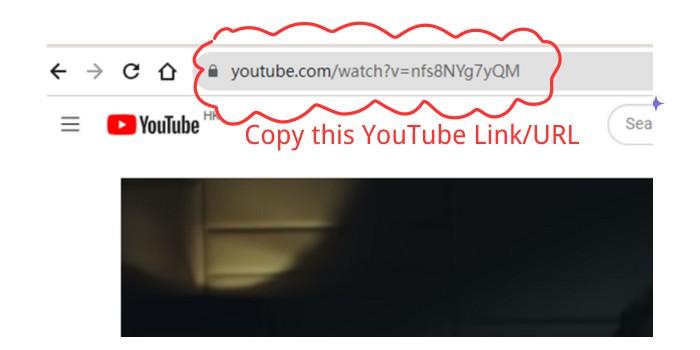
Following the steps above, you can download YouTube videos effortlessly.
Pros and cons of using YTMP3
YTMP3 has become a popular choice for users looking to download music or audio from YouTube videos. Like any tool, there are both advantages and disadvantages to using YTMP3.
Pros of using YTMP3:
- Ease of use: YTMP3 is a straightforward tool that allows users to quickly convert YouTube videos to MP3 files with just a few clicks.
- No registration required: Users can use YTMP3 without having to create an account or provide any personal information.
- Free of charge: YTMP3 is a free service, making it a cost-effective option for those looking to download music from YouTube.
Cons of using YTMP3:
- Copyright infringement: One of the biggest drawbacks of using YTMP3 is the potential for copyright infringement. Downloading music from YouTube without permission from the content creator violates copyright laws.
- Quality concerns: YTMP3 may not always provide the best quality audio files, as the conversion process can result in compressed or lower-quality MP3s.
- Security risks: Using third-party tools like YTMP3 can expose users to security risks, such as malware or viruses that may be hidden in the downloaded files.
In conclusion, while YTMP3 offers a convenient way to download music from YouTube, users should be aware of the potential drawbacks, such as copyright issues, audio quality concerns, and security risks. It is essential to weigh the pros and cons before deciding whether to use YTMP3 or explore alternative options.
Alternatives to YTMP3 Downloader
Looking for reliable alternatives to YTMP3 Downloader? Here are some top choices that offer similar features and functionality:
4K Video Downloader:

This popular tool allows users to download videos and audios from various websites, including YouTube, Facebook, Vimeo, and more. With support for high-quality resolutions up to 4K, 4K Video Downloader is a great alternative for those looking to download content with superior visual and audio quality.
ClipGrab:

ClipGrab is a free and easy-to-use downloader that supports downloading videos from YouTube, Vimeo, and other popular platforms. It also comes with a built-in search function and allows users to convert downloaded videos to various formats. ClipGrab is a versatile alternative for those looking for a simple and efficient video downloader.
Freemake Video Downloader:

Freemake Video Downloader is a comprehensive tool that supports downloading videos from YouTube, Facebook, and other websites. In addition to video downloading, it also offers features like batch downloading, video conversion, and the ability to extract audio from videos. Freemake Video Downloader is a robust alternative for users seeking a versatile downloader with additional functionalities.
JDownloader:

JDownloader is a free and open-source downloader that supports downloading files from various hosting platforms, including YouTube, Google Drive, and more. It features a user-friendly interface, automatic link detection, and support for multiple parallel downloads. JDownloader is a great alternative for users looking to download a wide range of files efficiently.
Explore these alternatives to YTMP3 Downloader to find the one that best suits your downloading needs and preferences. Each of these options offers unique features and capabilities that can enhance your downloading experience.